Global Residential & ISP Proxies | Torch Labs
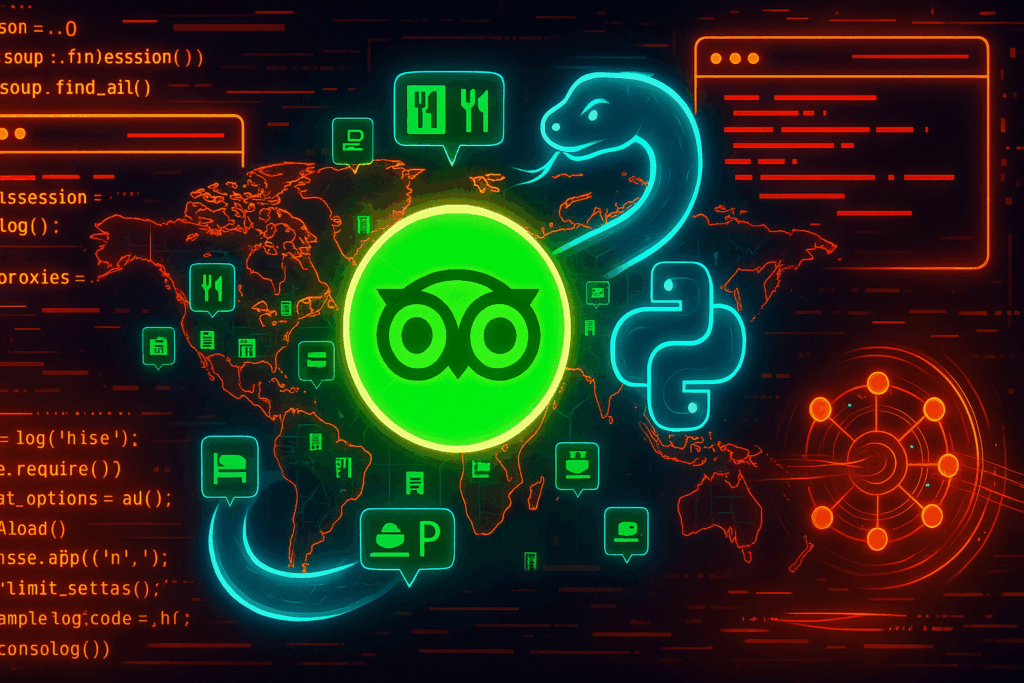 TripAdvisor is packed with real user reviews and useful location insights, which can be invaluable for everything from travel industry analysis to sentiment monitoring. In this tutorial, you’ll learn how to scrape TripAdvisor with Python using popular tools like BeautifulSoup, SeleniumWire, and premium proxy configurations.
Whether you’re gathering restaurant reviews or compiling hotel sentiment across cities, this guide focuses on efficient, compliant scraping practices ideally suited for 2025.
TripAdvisor is packed with real user reviews and useful location insights, which can be invaluable for everything from travel industry analysis to sentiment monitoring. In this tutorial, you’ll learn how to scrape TripAdvisor with Python using popular tools like BeautifulSoup, SeleniumWire, and premium proxy configurations.
Whether you’re gathering restaurant reviews or compiling hotel sentiment across cities, this guide focuses on efficient, compliant scraping practices ideally suited for 2025.
pip install selenium selenium-wire beautifulsoup4 pandas lxml
proxies = {
'http': 'http://username:password@proxy.torchlabs.xyz:9000',
'https': 'http://username:password@proxy.torchlabs.xyz:9000'
}
requests and with selenium-wire, we can configure them browser-side:
from seleniumwire import webdriver
options = {
'proxy': {
'http': 'http://username:password@proxy.torchlabs.xyz:9000',
'https': 'http://username:password@proxy.torchlabs.xyz:9000',
}
}
driver = webdriver.Chrome(seleniumwire_options=options)
requests.get() may fall short.
Instead, go headless using shown tools & domains you’ll spoof browsers reliably.
from seleniumwire import webdriver
from selenium.webdriver.chrome.service import Service
from selenium.webdriver.chrome.options import Options
import time
options = {
'proxy': {
'https': 'http://username:password@proxy.torchlabs.xyz:9000'
}
}
chrome_options = Options()
chrome_options.add_argument("--headless")
chrome_options.add_argument("--disable-gpu")
driver = webdriver.Chrome(seleniumwire_options=options, options=chrome_options)
url = 'https://www.tripadvisor.com/Hotel_Review-g293733-d546871-Reviews-Hotel_X_Morocco.html'
driver.get(url)
time.sleep(5)
html = driver.page_source
<PageDown> afford wider data grabs (works well for dynamically-loaded review lists).
from bs4 import BeautifulSoup
soup = BeautifulSoup(html, 'lxml')
hotels = []
cards = soup.find_all('div', class_='YibKl section')
for card in cards:
hotel = {
'title': card.find('a', class_='Qwuub').text.strip(),
'rating': card.find('svg', class_='RWYkj d H0') and card.find('svg').get('aria-label'),
'reviewer': card.find('a', class_='ui_header_link bPgV9').text,
'date': card.find('span', class_='euPKI _R Me S4 H3 R1 usL2O').text,
}
hotels.append(hotel)
_response.body snapshot per session and log to file for review sample version-control.
pandas:
import pandas as pd
df = pd.DataFrame(hotels)
df.to_csv('tripadvisor_reviews.csv', index=False)
FAQs
Q: Is it legal to scrape TripAdvisor 2025?
A: Scraping TripAdvisor is in a legal gray area. The site’s data is public, but automated crawling may violate its Terms of Service. For safer use, keep scraping slow, non-commercial, and GDPR-compliant.
Q: Does TripAdvisor have a free API?
A: Yes. The TripAdvisor Content API includes 5,000 free calls per month after sign-up, but requires a credit card. Beyond that, usage is billed, and full reviews aren’t available via API.
Q: Why scrape TripAdvisor instead of using the API?
A: The TripAdvisor API only gives limited data (around 3 reviews per location). Scraping lets you collect all TripAdvisor reviews, ratings, and hotel details for deeper analysis that the API doesn’t provide.
Q: Is scraping TripAdvisor reviews ethical?
A: Yes, if done responsibly. Ethical TripAdvisor scraping means not collecting personal data, limiting request rates, and using the data for research, sentiment analysis, or aggregated insights.